- Home
- Live Score
- Schedule
- Achieve
- Teams
- Afghanistan Cricket Team
- Australia Cricket Team
- Bangladesh Cricket Team
- England Cricket Team
- India Cricket Team
- Ireland Cricket Team
- Namibia Cricket Team
- Nepal Cricket Team
- Netherlands Cricket Team
- New Zealand Cricket Team
- Oman Cricket Team
- Pakistan Cricket Team
- PNG Cricket Team
- Scotland Cricket Team
- South Africa Cricket Team
- Sri Lanka Cricket Team
- UAE Cricket Team
- USA Cricket Team
- West Indies Cricket Team
- Zimbabwe Cricket Team
- Series
- County Division One
- County Division Two
- England vs New Zealand [W]
- England vs Sri Lanka [U-19s]
- England vs West Indies
- India tour of Zimbabwe
- India vs South Africa [W]
- Indian Premier League 2024
- Ireland vs Zimbabwe
- Lankan Premier League
- Major Clubs OD [SLC]
- Major League Cricket 2024
- South Africa Women tour of India
- T20 Blast 2024
- Test Championship 2023-25
- The Hundred Mens Competition
- Vitality T20 Blast
- West Indies tour of England
- Women’s Championship
- Womens Asia Cup T20
- World Cup League 2
- Zimbabwe vs India
- Statistics
- Download App
- News
- Home
- Live Score
- Schedule
- Achieve
- Teams
- Afghanistan Cricket Team
- Australia Cricket Team
- Bangladesh Cricket Team
- England Cricket Team
- India Cricket Team
- Ireland Cricket Team
- Namibia Cricket Team
- Nepal Cricket Team
- Netherlands Cricket Team
- New Zealand Cricket Team
- Oman Cricket Team
- Pakistan Cricket Team
- PNG Cricket Team
- Scotland Cricket Team
- South Africa Cricket Team
- Sri Lanka Cricket Team
- UAE Cricket Team
- USA Cricket Team
- West Indies Cricket Team
- Zimbabwe Cricket Team
- Series
- County Division One
- County Division Two
- England vs New Zealand [W]
- England vs Sri Lanka [U-19s]
- England vs West Indies
- India tour of Zimbabwe
- India vs South Africa [W]
- Indian Premier League 2024
- Ireland vs Zimbabwe
- Lankan Premier League
- Major Clubs OD [SLC]
- Major League Cricket 2024
- South Africa Women tour of India
- T20 Blast 2024
- Test Championship 2023-25
- The Hundred Mens Competition
- Vitality T20 Blast
- West Indies tour of England
- Women’s Championship
- Womens Asia Cup T20
- World Cup League 2
- Zimbabwe vs India
- Statistics
- Download App
- News
GOCricketScore - The Best Cricket Score App for Cricket Enthusiasts
Get ready to dive deep into your favorite sport like never before. GOCricketScore steps up as the go-to spot for fans craving the hottest cricket news from all corners of the globe. Imagine catching live match updates and tournament scores lightning fast, making sure you never miss a single play. This platform packs everything cricket lovers need to follow every team, every player, and every thrilling moment, all in one place. Cricket fans who want quick, detailed info will find themselves hooked because GOCricketScore turns the game into an exciting, easy-to-follow adventure. Keep reading to discover how staying ahead of the action becomes a breeze.
Having a trustworthy app is essential to staying up to date with the action in the fast-paced world of cricket today, where news, scores, and statistics are often changing. But in a competitive cricket app industry, what distinguishes GOCricketScore? We shall examine its special qualities, benefits, and comparisons to other well-known cricket score applications in this post.

14m+
Downloads

2m+
Downloads
Featured in


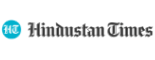

Why Crickexscore.io?

Live Scoring
Get instant updates on ongoing matches with cricketscore.io.

Scorecard
Access detailed scorecards showcasing player performances and match outcomes.

CricInsights
Get insights into live matches with in-depth statistics and updates.

Highlights
Relive key moments from matches with quick updates on highlights.

Cricket Community
Connect with cricket enthusiasts worldwide and share the excitement of live matches.
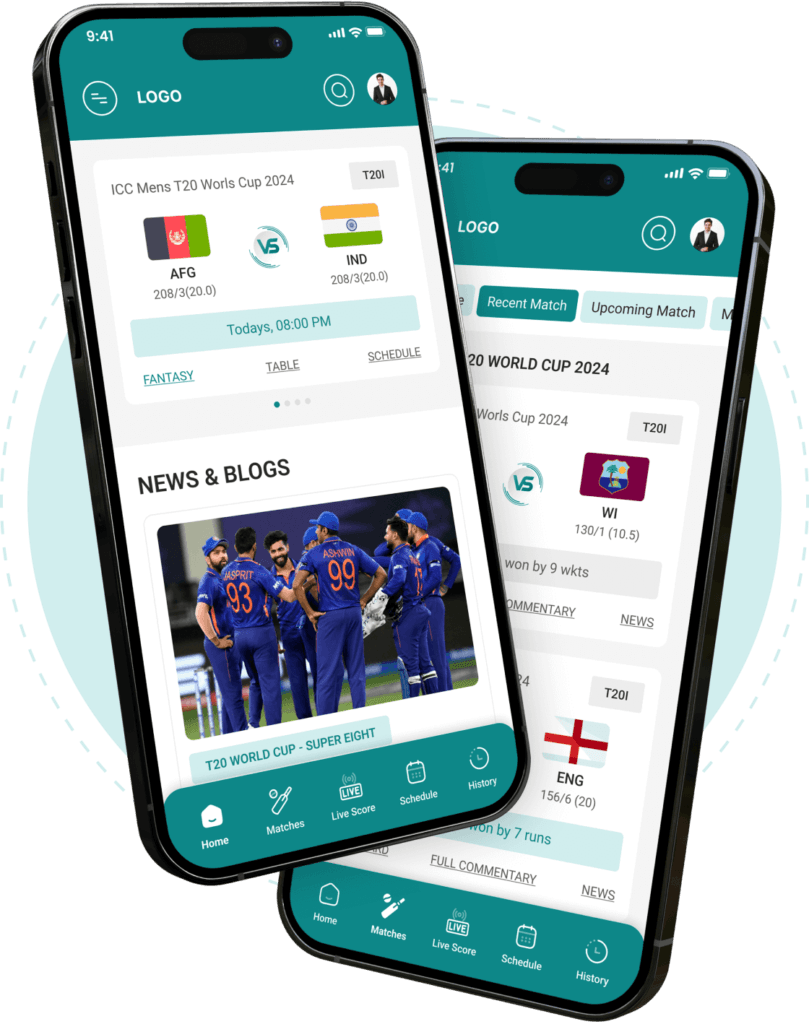
User Love

Amazing cricket scoring app. Any time you can check insights of opponents and make strategy against the team as well individuals.

The best app for cricket. It has reduced our efforts and CricInsights is totally cherry on the top. Would recommend to everyone.

As I enter my age 43. Cricheroes is one life line that let's me keep the hunger on and that too with instant appreciation. Can't express how good I feel crossing my 1000 runs.
Cricketscore in Numbers

17th
OCT 2016
First Match Scored
9093423+
MATCHES
Scored so far
512201+
TOURNAMENTS
Scored so far
31155569+
PLAYERS
Registered so far
Why GOCricketScore Stands Out as the Best Cricket Score App?
In recent years, there has been a significant change in the cricket world. With over 2.5 billion fans worldwide, with matches taking place all day and night, from franchise leagues to international tours, fans are frequently overwhelmed by the amount of information available to them. Unverified news, delayed updates, and fragmented sources make it difficult for many people to stay up to speed. This delay separates the audience from the action in a digital world where every ball, wicket, or six matters. That’s where GOCricketScore comes into play—a platform purpose-built to solve the real-world problems cricket fans face. Launched with a mission to redefine the way people follow cricket, the app aims to be more than just a scoreboard. Its core mission is to empower users with ultra-fast updates, verified match insights, rich player data, and global accessibility. With over 10 million downloads and coverage of more than 1,200 matches annually, GOCricketScore has quickly established itself as a trusted companion for both casual fans and cricket connoisseurs.
Lightning-Fast Updates
In modern cricket, especially in formats like T20s, the game changes in a matter of seconds. Missing a single delivery can mean missing a match-defining moment. Unlike many apps that lag behind due to server overloads or delayed syncs, GOCricketScore delivers ball-by-ball updates at a blazing-fast refresh rate of just 100 milliseconds. That’s faster than what most live TV broadcasts can offer. Whether it’s a league match in the Indian Premier League or a high-stakes final in the T20 World Cup, fans using GOCricketScore receive alerts and score changes instantly. This speed ensures you're always in sync with the action—even if you’re stuck in traffic, on a low-bandwidth connection, or sneaking a look during work. For example, during IPL 2024, users reported receiving score updates nearly 3–5 seconds before they appeared on major streaming platforms—a testament to the platform’s optimized delivery system and advanced back-end architecture.
Deep Statistics
For the growing segment of fans who crave more than just the surface-level scoreline, GOCricketScore offers a comprehensive statistical engine that dives deep into every match, player, and play. The app provides access to an extensive database of batting averages, strike rates, bowling economies, pitch and venue analysis, player match-ups, and head-to-head team comparisons. Imagine being able to track Virat Kohli’s 8,295 IPL runs, filter them by opponent, venue, or match phase, and even cross-reference his performance against specific bowlers like Rashid Khan. Or perhaps you want to evaluate Jasprit Bumrah’s economy rate in death overs across multiple seasons—GOCricketScore makes that not only possible but effortless. These insights are visually presented in easy-to-understand charts, graphs, and highlight snippets, giving fans a powerful tool to enhance their viewing experience, debate with friends, or make smarter fantasy cricket picks.
Global Coverage
Cricket is no longer just a regional sport—it’s a truly global affair, with emerging leagues and tournaments happening from Ireland to the USA. GOCricketScore captures this international scope by covering more than 30 professional leagues and tournaments around the world, including IPL, BBL, CPL, PSL, The Hundred, and even U-19 World Cups and Women’s Cricket. The app processes data from over 1,200 matches each year, offering real-time tracking, team updates, and results across multiple time zones. Whether you're watching India vs. Australia at home, following the BPL while traveling, or tracking an UAE T20 league late at night, GOCricketScore ensures seamless access. The app also intelligently adjusts to your location and preferences—automatically displaying relevant fixtures, scores, and news highlights, so you’re never out of the loop. This extensive and intuitive coverage makes it the ideal one-stop solution for cricket fans, no matter where they are in the world.
5 Game-Changing Features That Make GOCricketScore the Ultimate Cricket Companion
Cricket fans have plenty of apps to choose from, but not all apps are built with the same level of attention to detail and user needs. GOCricketScore, though, has continuously evolved to cater to the modern-day cricket fan. Through market research and constant updates, it has become a beloved app among cricket enthusiasts worldwide. Let’s take a look at the five features that set GOCricketScore apart:
Smart Notifications
One of the key features of GOCricketScore is its Smart Notifications system. This feature allows users to customize notifications based on their interests. Whether you want to be notified of a boundary, wicket, or match result, the app lets you set preferences for notifications, ensuring you get the most relevant updates. This is particularly helpful for fans who want to stay updated on their favorite team or player, but don’t want to be bombarded with constant alerts for every match. By tailoring notifications to your needs, GOCricketScore ensures a personalized and hassle-free experience.
Enhanced Commentary with Video Highlights
GOCricketScore takes the live commentary experience a step further by incorporating video highlights. Fans can not only read live match updates but also watch important moments, such as key wickets, sixes, or match-winning runs, in real time. This combination of text and video ensures that fans get the best of both worlds — detailed commentary and visual highlights. It’s like having the best of a live broadcast and a scorecard all in one place.
360° Player Profiles
For fans who love to analyze player stats, GOCricketScore’s 360° player profiles are a goldmine. These profiles provide detailed data on a player’s performance, including their batting and bowling statistics, career highlights, and even a breakdown of their performances in specific formats like T20s, ODIs, and Tests. This feature is especially useful for fantasy cricket players who rely on detailed player insights to make informed decisions about their teams. With GOCricketScore, you’ll always have the right data at your fingertips.
Tournament Hub
The Tournament Hub is another game-changing feature that brings all tournament-related information into one easy-to-navigate space. Whether it’s a domestic competition or an international event, GOCricketScore’s hub provides match schedules, results, and detailed tournament standings. This feature is perfect for fans who follow multiple tournaments at once and want quick access to all the relevant data. It helps fans keep track of key developments across various cricket events without having to switch between different sections of the app.
Offline Mode & Low-Data Options
Recognizing the challenges that come with limited data or a poor internet connection, GOCricketScore offers an offline mode and low-data options. This ensures that even fans in remote locations or with limited data plans can enjoy the app without interruption. The app’s low-data mode allows for efficient use of mobile data while still providing accurate score updates.
How GOCricketScore Compares to Other Cricket Score Apps?
In the world of cricket score apps, GOCricketScore stands out for its versatility and user-centric approach. But how does it compare to other popular apps like Cricbuzz and ESPNcricinfo? Let’s break it down.
| Factor | GOCricketScore | Cricbuzz | ESPNCricinfo |
|---|---|---|---|
| Features | Live scores, ball-by-ball commentary, news, rankings, fantasy tips, video shows. | Live scores, basic commentary, and team rankings. Limited news and stats focus. | Live scores, detailed commentary, Statsguru, news, videos, podcasts, fan forums. |
| Update Speed | Ultra-fast, often 1-2 balls ahead, ~100ms delay, beats TV broadcasts. | Fast updates, slightly slower than Cricbuzz, ~1-2 seconds delay. | Fast, ~1-second delay, occasionally lags Cricbuzz due to heavier data load. |
| Offline Mode | Basic offline access for recent scores, news, but requires internet for updates. | Limited offline access for cached scores, no advanced features. | Offline access for cached articles, stats via Statsguru, and limited live features. |
| Video Highlights | Extensive highlights, post-match shows with Harsha Bhogle, Willow partnership. | Minimal, no dedicated video section, relies on external links. | Rich video content: highlights, Match Point, expert analysis, press conferences. |
| Battery Usage | High, due to frequent updates and video streaming, drains faster on older devices. | Moderate, lightweight app, less resource-intensive than Cricbuzz. | Higher, heavy apps with Statsguru, videos, and live commentary impact battery. |
| Tournament Coverage | Extensive: IPL, PSL, BBL, CPL, T20 World Cup, domestic leagues, 1,200+ matches. | Covers major international, IPL, BPL; limited domestic league focus. | Widest: IPL, PSL, BBL, CPL, The Hundred, County, Ranji, global tournaments. |
| Player Analytics | Detailed stats, player rankings, but lacks advanced tools like Statsguru. | Basic stats, no in-depth tools like wagon wheels or historical data. | Statsguru offers deep analytics, historical data, wagon wheels, and player comparisons. |
| Customization | Robust notifications for teams, players, matches; customizable alerts, UI themes. | Basic notifications for teams, matches, and limited interface personalization. | Highly customizable notifications, team/player tracking, but complex UI. |
What Cricket Fans Are Saying About GOCricketScore
When we first introduced GOCricketScore to the cricketing world, our goal was simple: to build a score app that truly met the needs of fans. At that time, few platforms delivered the right balance between speed, accuracy, and depth. We’ll admit—our early version wasn’t perfect. One user wrote, “Love the idea, but live updates need to be sharper.” That honest feedback became the foundation of our journey. We listened, researched, and continuously refined the app based on real user insights. Today, it’s no longer “just another cricket app”—it’s a fan favorite, praised for its performance, depth, and reliability.
Here’s what our users love most about GOCricketScore:
- Ultra-fast 100ms live score refresh rate
- Deep player stats and interactive match analytics
- Coverage of 30+ global leagues and 1,200+ matches/year
- Smart notifications tailored to favorite teams and players
- Enhanced commentary with contextual video highlights
How to Get Started with GOCricketScore App
Getting started with GOCricketScore is simple, and in just a few steps, you’ll be ready to enjoy all the features it has to offer.
Step 1: Download From the Google Play Store
Visit the Google Play Store and find the GOCricketScore App on your Android device. Tap “Install” to download the app. Ensure a stable internet connection and at least 50MB of free storage space.
Step 2: Personalize
Open the app and sign up using email or social media. Select favorite teams (e.g., India, Australia) and enable notifications for match updates or quizzes. Customize the interface with light/dark themes for comfort.
Step 3: Enjoy
Dive into live scores, ball-by-ball updates, and player stats for matches like IPL or BBL. Participate in quizzes, predict outcomes, and track leaderboards to enhance your cricket experience with real-time insights.
Experience Cricket Like Never Before with GOCricketScore
If you're a die-hard cricket fan, then you know how crucial it is to stay updated in real-time. GOCricketScore ensures that you are always in the loop with fast updates, comprehensive statistics, and global coverage. Whether you’re at home, at work, or on the move, this app allows you to follow your favorite cricket events without missing a beat. Are you ready to experience cricket like never before? With GOCricketScore, cricket is no longer just a game; it's an experience tailored specifically for fans. The app offers everything you need, from match scores to deep statistics, ensuring that your cricket journey is as exciting as the sport itself.
FAQ
How do I get live ball-by-ball updates for matches?
Simply download the GOCricketScore app, and you’ll receive real-time ball-by-ball updates for every match you follow. The app ensures that you stay up to date with the latest score changes.
Can I set up notifications for my favorite teams and matches?
Yes! GOCricketScore offers smart notifications that allow you to set up alerts for your favorite teams, players, or specific match events (like a wicket or a six).
Does the app work offline or require an internet connection?
GOCricketScore supports both online and offline modes. While live updates require an internet connection, you can still access previous match details, statistics, and player profiles offline.
Which cricket formats and tournaments are covered?
GOCricketScore covers all major cricket formats, including T20s, ODIs, Tests, and various domestic leagues. You’ll also find coverage of global tournaments like the ICC World Cup, IPL, Big Bash, and more.
How accurate and fast are the score updates?
The app provides lightning-fast updates that are updated in real-time. With GOCricketScore, you can rely on accurate and timely information, ensuring that you’re always in the loop.


